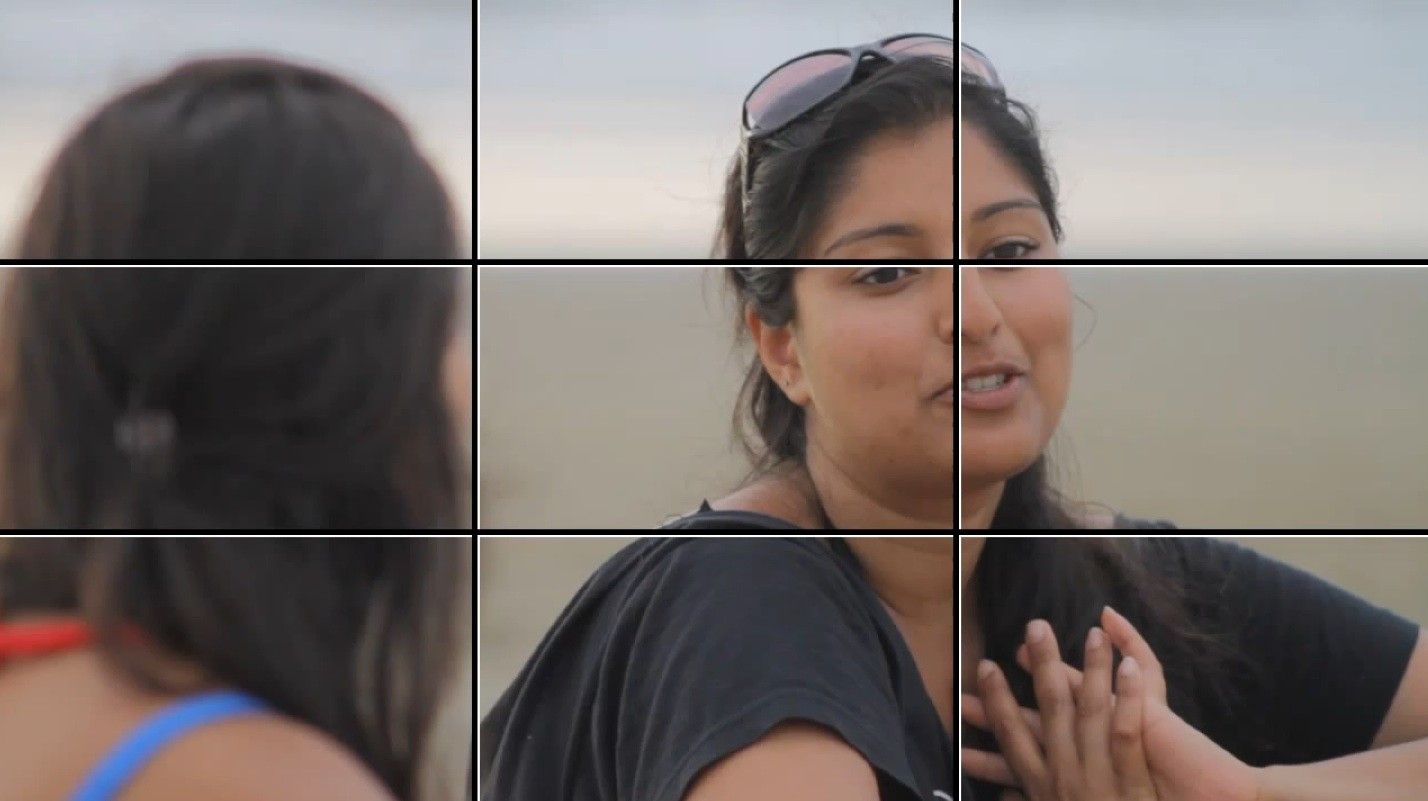Tuesday, October 21, 2014
Wednesday, October 8, 2014
Animation Referrals
- Education
- Local Schools
- University Texas
- Austin Community College
- Art Institute of Austin
- Recognized Schools
- Ringling
- Cal Arts
- Savannah Arts
- Gnomon School
- Online Schools
- Animation Mentor
- IAnimate
- Anim School
- Books to Have
- The Illusion of Life Disney Animation – Frank and Ollie
- Animators Survival Kit – Richard Williams
- How to Cheat in Maya
- Animals in Motion – Muybridge
- Network Builders
- 11second Club.com
- Local Sketch Groups
- IGDA
- Facebook – Animation Groups
- Conventions like GDC or E3
- Reference Material Websites
- Free Portfolio Website
- BlogSpot
- Vimeo
- YouTube
- Demo Reel Tips
- Clear Understanding of Principles of Animation.
- Characters have strong readable poses.
- Have a sense of Weight and Timing.
- Unique Character Acting.
- Tailor your animations to the studio and position you’re applying for.
- Animations only, you don’t need cool textures or lighting.
- Keep it short, 30 seconds and no longer is that 2 min of your best work.
- Make your reel fun and original to watch.
- Does not need a fancy Title or Music.
Tuesday, October 7, 2014
Monday, October 6, 2014
Austin Comic Con Panel
Awesome! I got the opportunity to be on 2 panels at Comic Con Austin with other employees from KingsIsle. The 2 panels were "How to get into the Game Industry" and "Wizard 101 and Pirate 101" I spent a few days prepping my material because I wanted to be ready for any questions thrown at me, I felt my stage delivery was great, and finally people gave me positive feedback on my performance. Lets be clear, I am still over coming stage fright, but getting involved with public speaking helps me overcome my challenges.
I spent a few days prepping my marital. Mostly blogging my ideas on my website, of information I thought can be helpful with my speeches. Over all the last few post I had previously to this one was regarding the materiel I used. This gave me a boost of confidence because I have spent time making my blog look pretty and informative. I find this helpful to do in my next battles of different topics. Or I can use this as reference. And when it came time for me to speak, everything felt natural and I was able to focus on the audience.
I felt my stage delivery was great and People gave me positive feedback on my performance.
Thursday, September 25, 2014
My Career Break Through
During College, I came to Austin to looking for inspiration. I was lucky to get invited and take a tour at Retro Studios. The Company at that time was working on Metroid, another one of my favorite games from Nintendo. They had an awesome office, with inspirational art and design all over the wall. And everyone I met were so talented at what they do, and to see the passion in their eyes of having a job they love. They talked about several tips to get into the industry. I can sum it up into 3 pillars. Build a Network, Never stop Learning, and Be Hungry for Opportunity.
Build a Network - Back at school I changed up my atmosphere. I wanted to be surrounded by inspirational talent. So I met a few people in school who shared that same passion. Eight of us, and we lived in a 3 bedroom apartment with free electricity. We turned our living room into a work station, desks all next to one another, posters on the wall, and toys everywhere. We look like an Indie Game Studio without a Name.
Never Stop Learning - We were constantly working on our projects and bouncing ideas off from one another, and getting feedback. If someone learned a new trick, they would brag about it and share it with the group. We will all go out to the movies and get inspired from Pixar Films. The best part was our in-house competition, someone makes something awesome, and then we get jealous, which makes us work even harder to beat the other guy. Slowly we realized, we were all growing together, that our classmates took notice. Our friendship and environment open so many opportunities.
Be Hungry for Opportunity - Our school took notice of this, and gave us a part time job to tutor follow class mates. That was short term; we were all focused on getting jobs and internships. After several months looking, I found an internship that pays, to wark as animator making Religious Cartoons. "It was alright". That was my first foot through the door, so I would of taken anything. A few months later one of my roommates got a job at a start up game company. And, I was super Jealous, but since he was part of my network of friends and who help each other out. He was able to guide me and a few more roommates to get a job there. This was awesome! I Surrounded was by my friends making games and getting paid.
We finally had the guidance we needed to be successful. Having a good Network, Never Stop Learning, and be super hungry for opportunities” Sadly that start up ended after 2 years, and company let everyone go. We all saw it coming and prepared our portfolios to branch out to other companies. We all landed very good jobs that were better than the last. After 10 years in the industry I kept up with my 3 pillars today. And I added a 4th pillar, which is to share my knowledge with everyone one else and help them grow.
Thank You
Juan Domanski, Andy Matthews, Cochey Lee, Valerie Mardorf, Daniel Scruggs, Issac, Rod
Build a Network - Back at school I changed up my atmosphere. I wanted to be surrounded by inspirational talent. So I met a few people in school who shared that same passion. Eight of us, and we lived in a 3 bedroom apartment with free electricity. We turned our living room into a work station, desks all next to one another, posters on the wall, and toys everywhere. We look like an Indie Game Studio without a Name.
Never Stop Learning - We were constantly working on our projects and bouncing ideas off from one another, and getting feedback. If someone learned a new trick, they would brag about it and share it with the group. We will all go out to the movies and get inspired from Pixar Films. The best part was our in-house competition, someone makes something awesome, and then we get jealous, which makes us work even harder to beat the other guy. Slowly we realized, we were all growing together, that our classmates took notice. Our friendship and environment open so many opportunities.
Be Hungry for Opportunity - Our school took notice of this, and gave us a part time job to tutor follow class mates. That was short term; we were all focused on getting jobs and internships. After several months looking, I found an internship that pays, to wark as animator making Religious Cartoons. "It was alright". That was my first foot through the door, so I would of taken anything. A few months later one of my roommates got a job at a start up game company. And, I was super Jealous, but since he was part of my network of friends and who help each other out. He was able to guide me and a few more roommates to get a job there. This was awesome! I Surrounded was by my friends making games and getting paid.
We finally had the guidance we needed to be successful. Having a good Network, Never Stop Learning, and be super hungry for opportunities” Sadly that start up ended after 2 years, and company let everyone go. We all saw it coming and prepared our portfolios to branch out to other companies. We all landed very good jobs that were better than the last. After 10 years in the industry I kept up with my 3 pillars today. And I added a 4th pillar, which is to share my knowledge with everyone one else and help them grow.
Thank You
Juan Domanski, Andy Matthews, Cochey Lee, Valerie Mardorf, Daniel Scruggs, Issac, Rod
Tuesday, September 23, 2014
My work flow as an Animator at KingsIsle
I absolutely love my job!
Looking at the image below, there are a hand full of heroic characters you can meet in Pirate 101. You can see these characters are all different from one another. Here we see multiple colored garments, all sorts of shapes and sizes, and different origins of humans, animals, creatures, and sometimes robots.
Not only they look different, they also act different as well. Some characters are Happy/Goofy, Mean/Arrogant, and Cool Personalities. Personalities can become interesting when they interact with one another.This is a wonderful environment, for an animator to explore ways to make their characters believable and appealing to an audience. We use our animation skills, to make them Walk, Talk, Fight, and interact with each other to tell a story. There are endless opportunities to explore and have fun doing it.
I would like to share with you a brief outline of my work flow, on how I bring these characters to life.
Looking at the image below, there are a hand full of heroic characters you can meet in Pirate 101. You can see these characters are all different from one another. Here we see multiple colored garments, all sorts of shapes and sizes, and different origins of humans, animals, creatures, and sometimes robots.
Not only they look different, they also act different as well. Some characters are Happy/Goofy, Mean/Arrogant, and Cool Personalities. Personalities can become interesting when they interact with one another.This is a wonderful environment, for an animator to explore ways to make their characters believable and appealing to an audience. We use our animation skills, to make them Walk, Talk, Fight, and interact with each other to tell a story. There are endless opportunities to explore and have fun doing it.
I would like to share with you a brief outline of my work flow, on how I bring these characters to life.
- Rig and Skin
- When a Character Artist creates a new character, typically they model them in a base pose, an A POSE or T Pose. This makes it easier for the animators to create a skeleton for that character. Just like how we have bones under our skin, our characters have them as well. They have multiple bones which control their arms, legs, spine, etc. Its Important for an animator to have a good sense of anatomy, to have a better understanding where to place each bone and joint. By having a movable character, we have the ability to create different poses for our animations.
- Video below you can see the both character and skeleton rig, how it is built proportionally to the character, and to see how the body moves when the bones move.
- Establish Character Pose
- Its important to create an appealing character pose, which several of the animations will start and end with that main pose. This makes it a smoother transition for our characters to do an action, then return to their Idle Animation of them breathing with in the main pose.
- Here are a few poses I came up with, for this character named Hawlkules. He is a strong arrogant character who loves to show off his strength. He loves his weapon and carries it with pride.
- I send these images off to my animation supervisor, to get feedback on which pose best fits this character's description. After we identify the pose we like, I create a breathing animation and to see how this pose comes to life.
- Animation
- Looking over Character Design
- Each character is well thought up by the writers and designers. They come up with different ideas on what this character is all about. And how he interacts with the world.
- The Video below has a Combat Attack idea, which shows the progression from Video Reference, Blocking Key Poses, Breaking down Poses, to Final Polish
- Research and Plan
- Before doing any sort of animation, I want to have a clear vision in my head of what the character is doing. Then I want to get those ideas out of my head and translate it to thumbnails or video reference. And by seeing my ideas, it gives me more information of what the character is doing, how's he doing it, and what's he thinking.
- My first preference is video reference, where I can easily capture ideas really quickly. And the more I do it, the more I discover my character, and find the essence of the action. For example in the video below, I wasn’t sure how heaver this weapon was, until I acted it out. I understood that it took some strength to pick the weapon back off the ground.
- Other times I will create thumbnails of a complex idea. And create a simple video of those thumbnails played in a sequence, this creates an animatic that I can use as reference.
- By planning out my shots, I am able to build the blue prints and start animating.
- First Pass - Key Poses
- I use method called Pose to Pose, which is one of the Principles of Animation. Creating Key Poses for a character then breaking it down with more in-between poses to support each Key Pose. The other method is called Straight Ahead, which is to create poses frame by frame.
- Key poses are key moments that clearly describes the physical action or emotional thought in a scene.
- This is my first pass, where I can focus on my staging, create solid pose that show key moments, work out anticipation poses, and find opportunists to exaggerate the character.
- Second Pass - Breakdown Poses
- Breakdown Poses are basically the in-between key poses that helps define the path of an action. This is where I can use some of the principles of animation to further support each key pose.
- Adjust the timing on how fast or slow the character gets from key to key, this shows the weight of a character.
- Have the body and limbs translate in arcs, which gives it a more natural movement. If I were working on a Mechanical Character I would do the opposite, and have the body and limbs translate in strait lines.
- Showing the weight shift of the character when it move from one side to the next. And how the feet carries the weight.
- Follow the laws of physics of movement. Where if a character or object comes to a stop, the body continues to “Follow Through.” Arms, Hair, Clothing will continue to move in different rates and “Overlap.” And when the character starts to move again, parts of the character will take time to catch up, which creates drag.”
- Final Pass - Polish
- Final Pass is where we have the opportunity to make our animations as good as it can be. Adding all those little details like breathing, eye blinks, stuff you dont think about, but it makes your animation feel natural.
- Smoothing out the poses, so it have a nice transition and check to see if I have an frames that pop.
- Go over all Principles and see what the animation needs to have to get the quality expected from me.
- Animate the fingers, shoulders, face, pretty much anything that is not already moving.
- Making sure the character's foot is rolling off the ground, and making contact with toes or heel when planting back to ground.
- Add in secondary actions to support the main action. These are the little movements that take place, and sometimes you don’t even notice them. My secondary actions in the video clip is the weapon roll when it comes in contact with the ground, and the recovery action where the character to first pull the object closer to him, before he lifts it off the ground.
- We can spend a long time polishing our animations, we can never be done. But unfortunately, there is always a due date. So we can only do our best to make our animations awesome.
Thursday, September 18, 2014
Animator: How to get in the Game Industry
Early Days
- Back in the early days
- Developers were working on coin operated arcade games, becoming a tester was a common way of getting into the industry.
- "Wow awesome, I get paid to play games" became a dream come true for some teenagers.
- And this was be a great opportunity to learn from the pros, and make your way to becoming an animator.
- But, as time moved on game studios became bigger, acted more professional, and turned it into an industry business.
- Now a days
- It's very rare to becoming a tester and move up the ranks.
- Currently studios are looking for top talent to fill up their developing roles like Writers, Artists, Animators, Designers, Programmers, etc.
- Becoming an animator for the game industry has become competitive and challenging.
- But, I believe if you work hard, build a network, and keep on learning, you can accomplish your goals.
Animator's Role and Requirements
- Go online and check out any Video Game website like EA or Activision, and see which have what Associate Level or Contract jobs they have.
- Each one of those jobs, has a list of Responsibility and Requirements that they are looking for in a candidate. That's gives you a guideline to follow when breaking into the industry.
- What are the Responsibilities they look for in an Candidate?
- Create High Quality Key Frame and possibly Motion Capture Animations.
- Have a good sense of Posing, timing, and Weight.
- Self-driven, good communicator and a great team-player.
- Take Feedback and Direction to meet production deadlines.
- Problem Solve with development to work out technical issues.
- What are the Requirements needed for this position?
- Portfolio Website
- Strong Demo Reel, showing animations of human / creature physical movement, and has a sense of weight and timing.
- Each animation has to demonstrate the understanding of the Principles of Animation.
- Have the ability to demonstrate character acting, is a plus. Many animators have traditional film background.
- You don't need to have the best music / lighting. Many experience animators prefer to see animations only.
- Resume
- 1 or 2 years of professional experience.
- Degree or Certificate in Animation.
- Be familiar with tools such as Maya or 3D Studio Max.
- Positive Personality
- Be able to contribute to a creative environment.
- Excellent in Communication.
- Have a Passion for animation and video games
Foundation Education
- My first advice, is to build a solid foundation for yourself and get an education on what job you would love to do Modeler / Animator / Concept Artist. You have options on Local Schools, Recognizable Schools, or Online School.
- Local Schools
- Check to see if your local University or Community college has an animation program. Most major cities have an Art Institute, which gives you a general knowledge of animation and tools.
- This would be a great place to start and explore if this is something you really want to have in your career.
- Highly Recognized Schools
- There are several schools that are recognized by big Film and Game Companies. They have a high reputation rate for alumni getting jobs in the industry.
- A few school I can think of are, Ringling, Cal Arts, Savannah Arts, and Gnomon School.
- Online Schools
- If your bounded to the city you live in, and have a busy schedule, Check out Online Schools that specialize in Animation, and are taught by Industry Professionals.
- You can get that direct Network with someone who already in the industry, and build a social network with students and alumni that are in the online program.
- I highly recommend Animation Mentor, IAnimate, Anim School.
- From my experience, I took Animation Mentor, after 10 years in the industry. It has further my education, to explore new animation work flows and theories. Having that 1on1 with my mentor, I was able to get good feedback and continue to learn. On top of that, the friends I have made, added more to my Animation Network.
Network
- Social Network
- Linkedn
- Community Network
- A great way to learn and share knowledge, and get feedback on your work.
- 11secondclub.com - Animators Website for Film, its a great place to learn about animation and compete with your peers. They have a big library of resources to point you to the right direction to meet you goals. You can also compete in their monthly contest, where everyone is given the same 11second audio clip, which all animators will use their imagination and create something great. 1st place winners, not only get the recognition from their peers, but also a Free Professional critique from Animation Mentor.
- Polycount - 3D Modeler website for games, its inspiration to see game related 3D models. Sometimes people on that site are looking for animators to bring their characters to life.
- Social Events
- Local
- Sketch Groups
- IGDA (International Game Dev Association)
- Meetup.com (Austin Animators)
- Conferences
- E3 (Electronic Entertainment Expo)
- GDC (Game Dev Conference)
- PAX Prime (Penny Arcade Expo)
- Parties
- And of course, at all these event, there will be some sort of party brewing somewhere. And this is a great place to just hang out with people who love games.
Portfolio
- Build a Website.
- Website should be clean making it easy to navigate.
- Portfolio should be well organized and divided into categories.
- Demo Reel
- Have it simply playable on your website.
- Avoid codecs that are not compatible to an average PC user
- Reels can be anywhere from 30seconds to 2 minutes, its all about quality over quantity.
- Recommendations
- Free Service Website, Blogspot.com is a great place to promote your art work. It's easy to create with presets layout, divide your content and keep it organized, and its simple to upload images and videos. And you can view it on any computer or tablet.
- Free Video Website, Vimeo and Youtube are good good to use. Both service has the ability to stream your Demo Reels. I like using Vimeo, because its less distracting with no advertisement or non related videos being promoted. Its easy to upload content and post them to your website or to any community forms and Facebook. This is great, because you can have friends and family look at your stuff and give you feedback.
Job Hunt
- Apply to companies that best fit your qualifications.
- Expand your Network, to build peers, critiques, and professionals.
- Keep updating your portfolio, and make sure its easy to read.
- Take any opportunities that is related to your skill, it does not have to be games.
- Carry a business card with your web link, you never know who you run into to.
- Keep on learning, even after you got a degree in animation.
Thursday, September 11, 2014
Tuesday, September 9, 2014
Saturday, June 28, 2014
Tuesday, June 3, 2014
Monday, June 2, 2014
Don’t be afraid of the blank sheets Ricky Nierva
Don’t be afraid of the blank sheets: Ricky Vega Nierva Art Director / Production Designer, Pixar Animation Studios
Sunday, June 1, 2014
Andrew Atteberry Animation Demo 2014
Great showreel from Disney Animation animator and former iAnimate student Andrew Atteberry.
Andrew Atteberry Animation Demo 2014 from Andrew Atteberry on Vimeo.
Andrew Atteberry Animation Demo 2014 from Andrew Atteberry on Vimeo.
Friday, May 23, 2014
Thursday, May 22, 2014
Frozen Shot Progression
I love how these animator showcase their progress. It teaches me how to breakdown my shots and have better planning.
Bobby Pontillas
Daniel Peixe
Bobby Pontillas
Daniel Peixe
Tuesday, April 8, 2014
Video Game Animator, who dreams to become a Film animator.
Hey guys,
My Background
I have been in the industry for 10 years, working as an animator in video games. Its a great career that has opened so many new opportunities in my life. It gave me a solid foundation to have a house and family.
My Dream
After 10 years of studying animation, I fell in love with animations for film. A month to create 11 seconds of animation! I love how film animators spend so much time crafting and polishing their work, and creating a dramatic scene that can emotionally have an effect on people. In game industry, its more fast pace and quantity over quality, in my opinion. My dream is to some day work in the film industry and create quality over quantity.
My Fear
Invested 10 years in games, I have developed senior level experience. I created a career path where I am financially stable and able to raise a family and have a house. I am 99% sure that if I made the switch to film, I will start out as entry level, and have to work really hard to be financially where I am now today. And not to mention all the moving I would have to do from one studio to another. I am not sure my wife and kid is up for that life transition. But there is nothing wrong for me to keep on dreaming.
What I am doing now.
I am committed to my day job, creating fun animations for games. I continue to learn to animation techniques and skill with Animation Mentor, Amin School, and 11 second club. Watching all the latest animation films and checking out the behind these scenes clips. Spending quality time with family and friends. And I continue to dream and see my name on the big screens.
Thank you guys for taking the time and read about my Dream, I hope this helps others identify what animation career path they will be interested in. You can make a solid career in both Games and Movies, but its all about what are you passionate about.
Kiko
My Background
I have been in the industry for 10 years, working as an animator in video games. Its a great career that has opened so many new opportunities in my life. It gave me a solid foundation to have a house and family.
My Dream
After 10 years of studying animation, I fell in love with animations for film. A month to create 11 seconds of animation! I love how film animators spend so much time crafting and polishing their work, and creating a dramatic scene that can emotionally have an effect on people. In game industry, its more fast pace and quantity over quality, in my opinion. My dream is to some day work in the film industry and create quality over quantity.
My Fear
Invested 10 years in games, I have developed senior level experience. I created a career path where I am financially stable and able to raise a family and have a house. I am 99% sure that if I made the switch to film, I will start out as entry level, and have to work really hard to be financially where I am now today. And not to mention all the moving I would have to do from one studio to another. I am not sure my wife and kid is up for that life transition. But there is nothing wrong for me to keep on dreaming.
What I am doing now.
I am committed to my day job, creating fun animations for games. I continue to learn to animation techniques and skill with Animation Mentor, Amin School, and 11 second club. Watching all the latest animation films and checking out the behind these scenes clips. Spending quality time with family and friends. And I continue to dream and see my name on the big screens.
Thank you guys for taking the time and read about my Dream, I hope this helps others identify what animation career path they will be interested in. You can make a solid career in both Games and Movies, but its all about what are you passionate about.
Kiko
Friday, April 4, 2014
Sunday, March 23, 2014
Tuesday, January 14, 2014
Friday, January 10, 2014
Monday, January 6, 2014
Glen Keane talks about Animation and CTN
Glen Keane was born on April 13, 1954 in Philadelphia, Pennsylvania, the son of cartoonist Bil Keane, creator of the The Family Circus, and Australian born Thelma (Carne) Keane. He was raised in Paradise Valley, Arizona. He has been married to his Minnesota wife, Linda, for 37 years. Together they have raised their children, Claire and Max, both artists in the field of animation who have also married artists. The family continues to grow with one grandchild and two on the way. ....
For more information about Glen Keane click the below link"
ctnanimationexpo.com/participants/index.php/glen-keane/
Sunday, January 5, 2014
11 Second Club December Results
Wow, I finally got a chance to compete in 11second club. My very first entry using a new rig and working in Maya. I am happy to announce that I have made 11th place out of 110 entries. This was a tough competition and it has open my eyes on the amount of work, energy, and time it takes to get one of these done. I am glad I achieved my goal and document my WIP so that I am able to share my experience with others.
http://www.11secondclub.com/competitions/december13/entry/wNdNNL
11sec Dec Final from Francisco Buyo on Vimeo.
My questions
What are you most proud of?
What I could have done better?
Feedback from 11sec
Nice scene you got there!
- slide seams ahead of the audio just a TAD
+ decent walk cycle
++ love the fall at the end
probably one of the best ! ;)
its a great animation. but i wish see more expression in his face
Excellent animation and sound synchronisation throughout. Well done!
http://www.11secondclub.com/competitions/december13/entry/wNdNNL
11sec Dec Final from Francisco Buyo on Vimeo.
My questions
What are you most proud of?
- I am most proud of starting this project and finishing it. In the month of December, is one of the most busiest times for me and my family. And finding time to work on the project was challenging.
- I remember waking up at 5 in the morning, just to get ready to work on it before getting ready for day job, and becoming a dad / husband to get everyone out of the house. Coming back home and balancing work life / family time, and staying up past midnight.
- My wife was a big supporter in this, just when I felt the work was to overwhelming midway, she helped me get back on track and stuck by my side till the end.
What I could have done better?
Feedback from 11sec
Nice scene you got there!
- slide seams ahead of the audio just a TAD
+ decent walk cycle
++ love the fall at the end
probably one of the best ! ;)
its a great animation. but i wish see more expression in his face
Excellent animation and sound synchronisation throughout. Well done!
I've been a big fan of this since I saw it in blocking. That few-frame hesitation at around f220 is so hilarious. And I love how his arm slides against the board around f240. It's subtle, but it adds a lot. This is really nitpicky, but when he walks backwards, his toes feel really flat when they're in the air. I can't tell if it's because they actually are flat, or if it's Malcolm's textures. But I think you could push their control a bunch more, so that they stay more inline with the feet until they touch the ground. Great, great shot!
Story wise, I think the neither the force of the push off the wall or the material of the floor justify the slide he does across the ground. Animation wise, it finished really well, and I particularly like the speed of the fall at the end and the contact he makes with ground as he falls.
nice but i think he would be unbalanced before he pushed to piller and piece goes up in the air rather than changed it to other hand..
haha excellent gag at the end. Nice movement.
Good job!
Very cool1 I've been checking on your WIP all month. Great work! This should be in the top 11 for sure!
Nice, the fall looked a little slow though.
Saw the wip, nice finish!
Subscribe to:
Posts (Atom)